Nokia N80 Internet Edition Bedienungsanleitung Seite 1
Stöbern Sie online oder laden Sie Bedienungsanleitung nach Mobiltelefone Nokia N80 Internet Edition herunter. Nokia N80 Internet Edition User Manual Benutzerhandbuch
- Seite / 5
- Inhaltsverzeichnis
- LESEZEICHEN




Inhaltsverzeichnis
Installing WLAN wizardThe WLAN wizard is an additional software that must be downloaded. The application is free to download, but user must have data
Installing WLAN wizard1. Select the option “Yes” to install WLAN wizard 2. Select the option “Continue” to complete installationAfter a successful ins
Using the WLAN wizard (from active standby)The WLAN wizard shows the status of your WLAN connections and network searches in the active standby mode.
Using the WLAN wizard1. Navigate to “Internet” using the Menu button and select 2. Select the menu option “WLAN wiz.”3. Select from the list of availa
Using the WLAN wizard• When an Internet access point has been defined, you will note that after the WLAN scan it automatically bring up any predefined
Weitere Dokumente für Mobiltelefone Nokia N80 Internet Edition

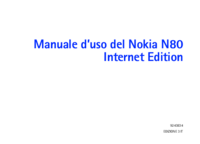




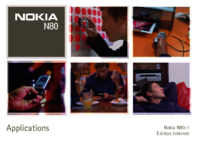



 (16 Seiten)
(16 Seiten) (69 Seiten)
(69 Seiten)







Kommentare zu diesen Handbüchern